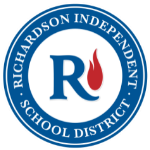Learning Resources
ClassLink
A single sign-on (one username and password for all) app that connects your child with all of the tools/apps available for them to use in and out of school. All students, grades PK-6, will be using ClassLink in school.
Students will use the Sign in with Google button to access ClassLink.
Example above of ClassLink apps available to students.
Focus
Parents & students can check grades through Focus. Parents must create an account first.
Directions on how to sign up for a Parent Focus account and to add another student to your account click here.
Students will use their Active Directory credentials to sign in to Focus.
Students who need help logging into ClassLink or Focus should contact their teacher or campus technology assistant.