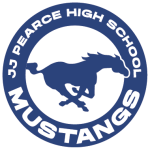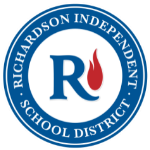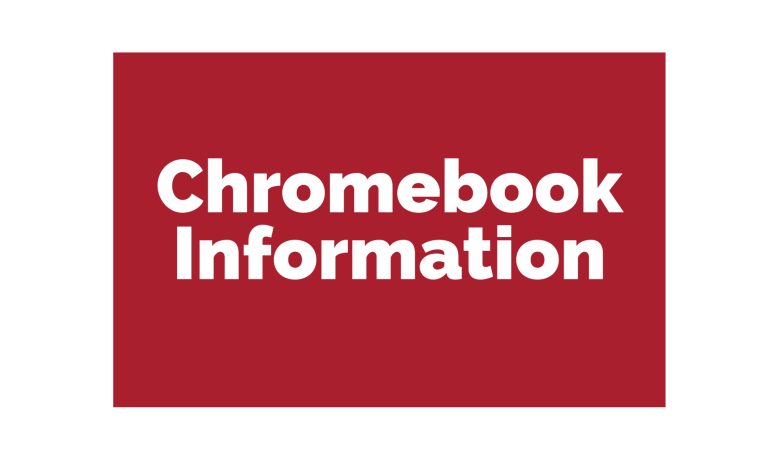RISD has granted parents access to GoGuardian Parent, a mobile app designed to provide parents and guardians with insight and control over their student’s online activity when using a district Chromebook. What is GoGuardian Parent: The GoGuardian Parent application provides an overview of your student’s online activity on their district-issued Chromebook. In addition, GoGuardian Parent provides you with an additional set of internet controls you can set for out-of-school hours. This includes: -Top 5 overview of your student’s online activity. -Any teacher interventions related to your student’s online activity. -30-day overview of your student’s online activity. -Ability to block websites on district-issued Chromebooks during out-of-school hours. -Ability to pause internet access on district-issued Chromebooks during out-of-school hours, either on demand or at a scheduled time. How to Access Your GoGuardian Parent Account: -If you already have a GoGuardian Parent Account, your login information from last year will still work. -If you are a new user and need to create a new account, please follow these steps: Download the app from the Apple App Store or Google Play Store. After the app is downloaded and installed, open it and enter the email address registered with the primary parent associated with the student’s FOCUSaccount. It must be the email listed with FOCUS that is provided during online enrollment. You must be able to access this primary parent email to continue. Check your email on your phone for a verification link to log in to the app. Tapping the ‘verify your email link’ will take you straight to the app. Note: If you do not have access to your email through your phone, tap the ‘log in with verification code,’ and copy/paste the verification code from the email into the app. Resources & Support: -For an overview of GoGuardian Parent, including a link to the GoGuardian Parent help site, visit web.risd.org/home/goguardian. -Any questions or issues with student account association should be directed to RISD tech support to be manually verified (469-593-HELP or technologysupportcenter@risd.org) RISD can help with parent accounts being associated with their students. Only Priority 1, 2, and 3 parent emails listed in FOCUS – parents who have educational rights to view student information – can receive GoGuardian Parent access. GoGuardian Parent accounts for newly enrolled students will become active on the Friday of the week enrollment is complete. |

HBCU Fair – January 22
Presenting leadership, resources, entertainment, food and admission assistance from Historically Black Colleges and Universities.