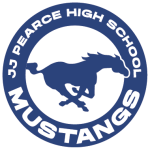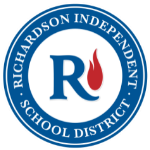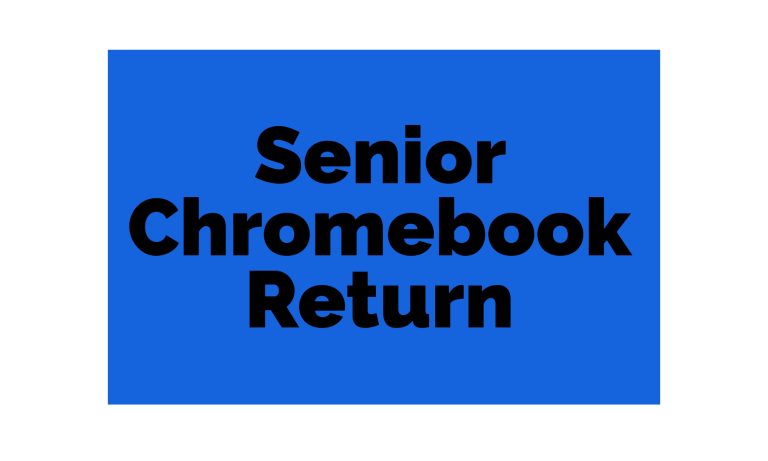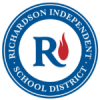The time to part with your Chromebooks is almost here! You will receive more instructions in your English classes, but here is some important information that I know you want to have.
Seniors will return their Chromebook May 13th and 14th during their English classes. Students should check the Class of 2025 Schoology Group for detailed information.
Do you think you might have damaged your Chromebook? Check out the list below to see how much you will be charged.
- Chromebook $355
- Charger $55
- Damaged Keyboard $64
- Damaged Display $210
- Damaged Plastic around Screen $50
- Case $35
Frequently Asked Questions
- How do I pay?
- If you owe anything, your parents will get an email from SchoolPay. They can pay by credit or debit card.
- What if I can’t pay right now?
- Arrange a time to meet with Mr. Beasley so you can work out a payment plan.
- What happens if I just don’t pay?
- You get a hold on your school account. You aren’t able to get graduation tickets if you have any holds.
- What if I need my computer for finals or AP tests?
- Your teachers know that you won’t have your Chromebooks for finals. If they need you to have Chromebooks, though, they will have a class set you can use. If you need it for AP tests or some other kind of school event, still bring your computer during your turn-in time. There will be a place for you to tell Mr. Kelley when you will be done with your tests.
- If I have insurance, am I covered?
- Damage is covered through insurance, but not loss.
- Why isn’t loss covered by insurance?
- If you paid $20 for insurance, you could sell your Chromebook for $100 and make $80 profit.
- What kind of “damage” do I have to pay for?
- If your Chromebook is in a state that I could not give it to another student (keys missing, hinge busted), that’s damage you have to pay for.
- What if that plastic boarder thing around my keys came off?
- Yeah, that’s damage.
- Do I have to remove stickers?
- We’ll take your Chromebook with stickers, but they sure do take a lot of time removing. It would be great if you could remove them yourself!